怎样新增商品?
前往

打开下载完成的.xls格式导入模板,将要导入的商品按照模板规范填写完毕,其中带"*"的字段为必须填写
整理完毕,在

2.导入商品时如果sku重复则导入失败
前往
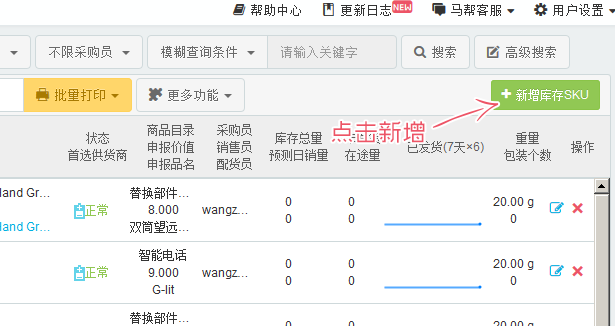
- 新增单属性SKU可直接点击
继续 进入下一步; - 新增多属性SKU需填写主SKU及该主SKU下多个库存SKU的名称和编号,点击
继续 进入第一个库存SKU的编辑页面。

通过上一步选择SKU类型完成进入

前往

打开下载完成的.xls格式导入模板,将要导入的商品按照模板规范填写完毕,其中带"*"的字段为必须填写
整理完毕,在

前往
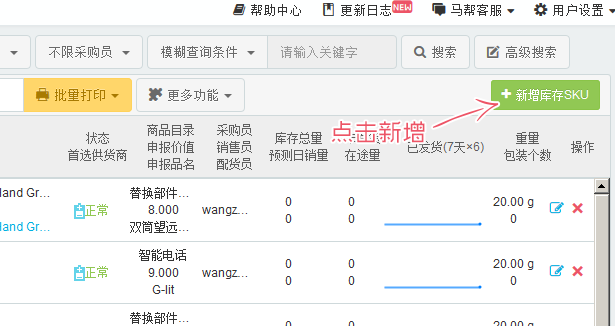

通过上一步选择SKU类型完成进入

3 条相关评论
This version was released especially for boxed layout type. By just adding class "boxed-layout" to the body it will turn Neon to boxed mode. When you purchase neon, you will get Boxed layout files separately from the full width files.
回复 (0)This type of page provides UI for the commenting system in back-end. It has search, pagination, filter and edit comment form in modal. See the comments dashboard here.
回复 (2)By just adding right-sidebar class to page-container element you can align sidebar menu to right side. It is also supported on pages with both menus and also in collapsed mode. See how it looks!
评论已提交,正在等待管理员审核
评论已提交,正在等待管理员审核
回复 (0)